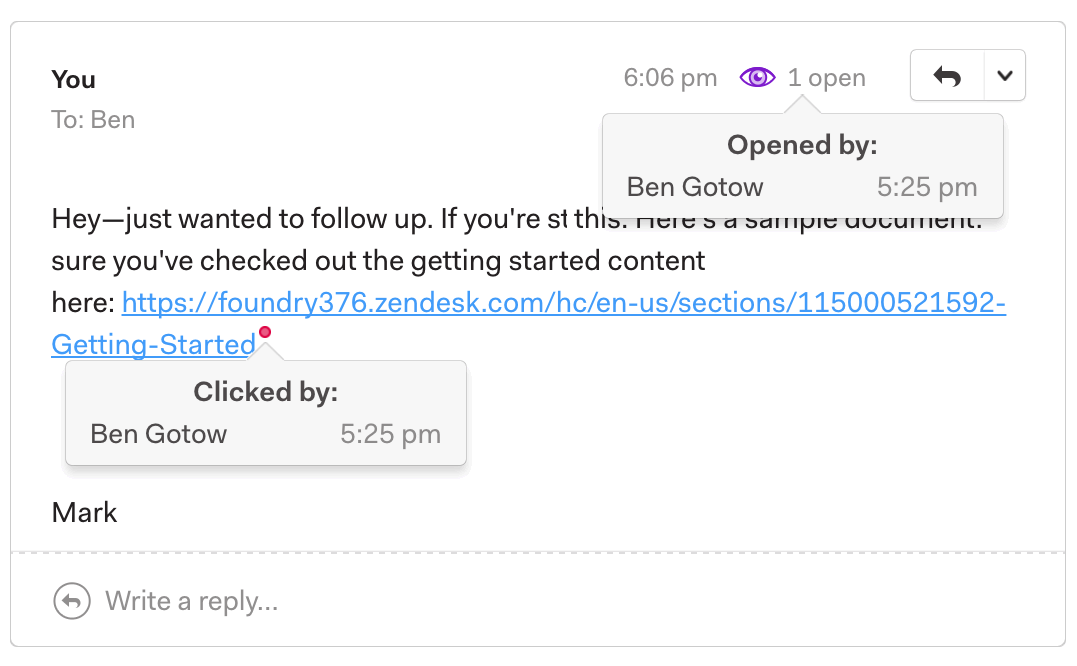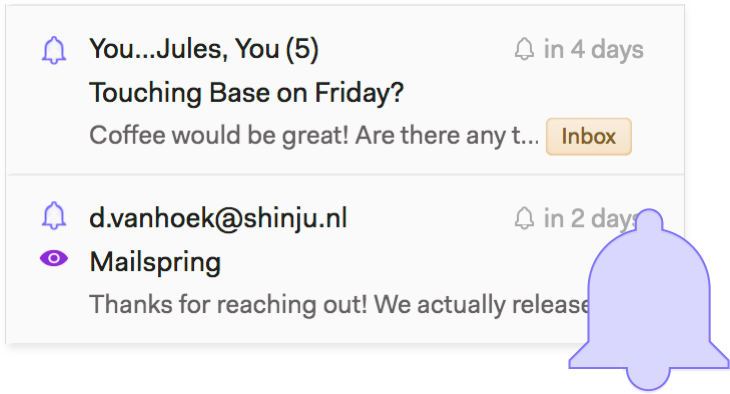Track opens and clicks on emails you send through Outlook.de
Outlook.de (Outlook.com) doesn't provide open tracking or read receipts via their webmail interface,
but they support IMAP, which means you can use another email program like Mailspring to send messages
with read receipts and open tracking enabled.
Follow these steps to send email with read receipts from your Outlook.de account:
Step 1: Download Mailspring
Mailspring is a free desktop email application and allows you to send email with read receipts
and link tracking, and see notifications when recipients open your emails!
It works on Mac, Linux, and Windows.
Download Mailspring Free

Step 2: Sign in to your Outlook.de account
Run Mailspring and choose IMAP / SMTP on the email setup screen. Enter the
connection settings
for your Outlook.de account and click "Continue". Mailspring is a full
email client and allows you to check your Outlook.de (Outlook.com) email without using the
webmail interface. Your email should be displayed in a few minutes.
Step 3: Send emails!
When composing an email in Mailspring, check these icons in the composer to enable read receipts and link tracking.
That's all you need to do!
When your emails are read or links are clicked, you'll see notifications in the top
left of the main window. You'll also see icons and tags in your Sent folder, so you
can get more information at a glance.
Mailspring even allows you to see who opened your email when you include multiple recipients.
 Pro Features
Pro Features